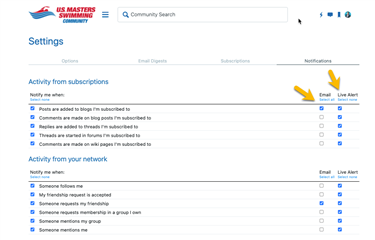How to Manage Community Digests, Subscriptions, and Notifications and Standard USMS Emails?
- What is the difference between Community settings and USMS email preferences?
- How to manage email digests and notifications
- How to manage subscriptions
- How to manage notifications
- What is the difference between Community settings and USMS email preferences?
- Community settings is how the USMS Community platform will notify you of certain events. You can adjust those preferences here. If you’re looking to adjust your USMS email preferences (all non-Community emails), you can do so here.
- How to manage email notifications and digests
- You can adjust your email digest preferences within your Community settings page and the "Email Digest" tab.
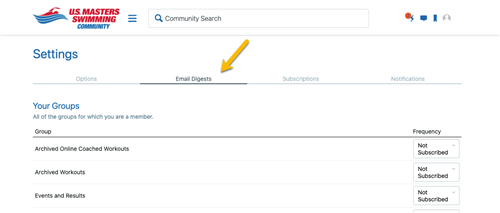
- You can adjust your email notifications preferences within your Community settings page and the Notifications tab. Selecting "Email" notifications will trigger emails to the email address within your Communication Settings.
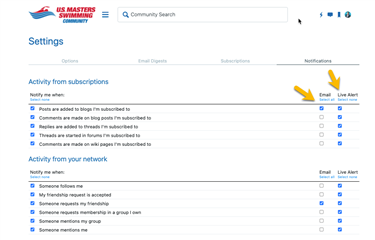
- How to manage subscriptions
- You can adjust your subscription preferences within your Community settings page and the Subscriptions tab

- How to manage notifications (both within the Community platform and email notifications)
- You can adjust your notifications preferences within your Community settings page and the Notifications tab. "Live Alert" are internal communications within Community that will show up on your menu bar. Selecting "Email" notifications will trigger emails to the email address within your Communication Settings.