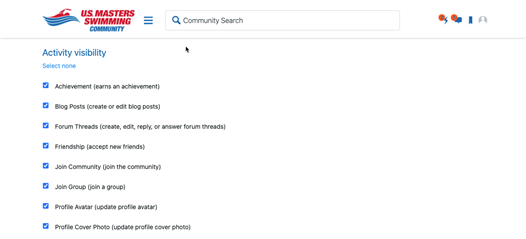How to Manage my Profile
- Managing my profile and settings
- Are my Community login credentials the same as my My USMS login?
- How to view my Community Profile
- How to edit my Community Profile
- How to change my Community display name
- How to edit my profile information (both public and private)
- How to edit my USMS membership information
- How to adjust my club affiliation
- How to edit my My USMS email address
- How to reset my My USMS password
- How do achievements work?
- When will my achievements appear on my profile?
- Community shows that I am online. Can I adjust that?
- My activity shows on the main feed of USMS Community. How can I adjust that?
- Managing my profile and settings
- Within your profile, you will be able to edit both public and private information. The private information is also where you manage your USMS membership information. If you need to change your address, update your name, or change your phone number, you can do it here.
- Within your settings page, you can edit your My USMS login credentials (email address and password), Community presence (what information you want publicly displayed), and communication preferences from the USMS Community.
- Are my Community login credentials the same as my My USMS login?
- You log in to Community using your My USMS credentials. If you need to reset your username and password, contact membership@usmastersswimming.org
- How to view my Community profile
- Visit your profile will be able to be found by clicking the circle in your notification bar. This will be a preview of your profile photo that you upload to Community.

- How to edit my Community profile
- Once within your profile, you can edit your profile by selecting "Edit Profile". You must hit "Save Profile" for your changes to apply.
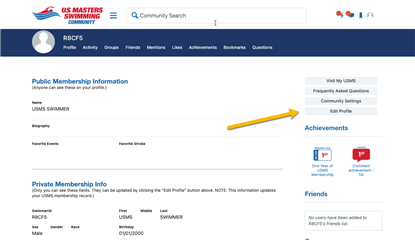
- How to change my Community display name
- You may adjust your display name while viewing your profile in ”Edit Profile” mode. Your display name is pre-populated with your permanent ID.
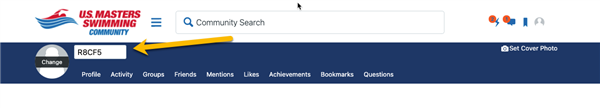
Note: Display names enable users to choose a name other than their username to be displayed with their posts and other content. These names do not need to be unique. It can take a while before display names are viewable. In some cases, values attached to older posts will not be updated unless a new post is made or the older post is updated.
- How to edit my profile information (both public and private)
- While viewing your profile in ”Edit Profile” mode, you can adjust both your public and private membership information.
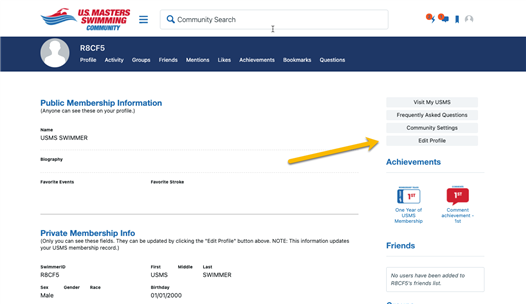
- How to edit my USMS membership information
- While logged into Community, you can edit your name, address, gender identity, race, phone number, and indicate if you have coaching or other specific swimming interests. (How to edit my My USMS email address is below)
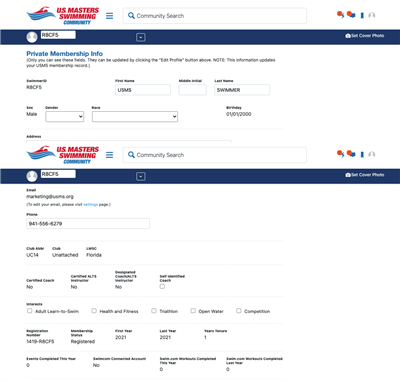
- How to adjust my club affiliation
- You cannot adjust your LMSC and club affiliation as there are rules surrounding club transfers. contact membership@usmastersswimming.org or your LMSC Membership Coordinator if you’d like to facilitate a club transfer.
- How to edit my My USMS email address
- You can change your email address through your profile, which will bring you to your Community settings page. This email address is what you will log in to your My USMS and USMS Community with and will be the primary source of contact with USMS. Once you update your email address, your old and new email will receive email notifications alerting you of this change. If you get email alerting you of a change but you didn’t make a change, contact membership@usmastersswimming.org.
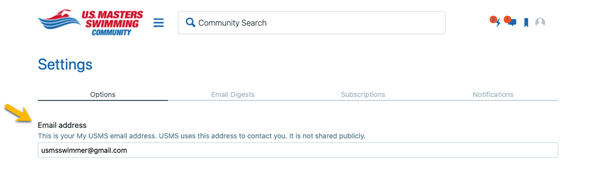
To manage your contact preferences, see “How to manage Community digests, subscriptions, notifications and standard USMS emails?”
- How to reset my My USMS password
- You can reset your My USMS and USMS Community password here. You will need access to your My USMS email inbox to successfully reset your password.
- How do achievements work?
- Community-based achievements (comment and thread achievements) are awarded instantaneously. Non-Community-based achievements (membership tenure, event participation, Swim.com workouts, coach/instructor achievements) will be awarded the next time you log into the USMS Community.
- When will my achievements appear on my profile?
- If you earned an achievement during your most recent visit, the achievement will be loaded on your profile the next time you log in to the USMS Community.
- Community shows that I am online. Can I adjust that?
- You can disable presence tracking within your Community settings.
![]()
- My activity shows on the main feed of USMS Community. How can I adjust that?
- You can adjust the visibility of your activity within your Community settings page.